Track PSA Birth Marriage Death & CENOMAR Certificate online Order 2025
If you have ordered a PSA birth certificate, marriage certificate, death certificate, or CENOMAR online, it’s important to know how to track the status of your request. Luckily, the Philippine Statistics Authority (PSA) offers online tracking tools to help you monitor your document’s delivery status quickly and easily.
In this article, we’ll provide a complete guide on how to track your PSA online order, the platforms available, and how you can get updates. Whether you used PSAHelpline.ph or PSASerbilis.com.ph, this guide will help you every step of the way. Check your order through Online PSA Tracker in the Philippines
How to Track PSA Online Order (Birth, Marriage, Death, CENOMAR)
You can easily track your PSA online order whether it’s a birth, marriage, death certificate, or CENOMAR. Using two official platforms: PSAHelpline.ph and PSASerbilis.com.ph.
- PSAHelpline.ph → Go to orders.psahelpline.ph/check-status, enter your reference number, and click “Check Status.”
- PSASerbilis.com.ph → Visit psaserbilis.com.ph, select “Check Status,” enter your reference number, and click Submit.
Order statuses include:
- Processing – Document is being prepared
- For Delivery – Out for shipment
- Delivered – Already received
- On Hold – Requires customer support
Delivery times: 3–5 days in Metro Manila, 4–8 days in other cities, up to 10 days in remote areas.
Tip: Always keep your reference number safe. Without it, tracking is not possible. If lost, contact PSAHelpline or PSASerbilis support.
Why Track Your PSA Online Order?
Tracking your PSA order gives you peace of mind. You will know:
- When your document is processed
- When it is out for delivery
- If any problem occurs, like delivery delays
This prevents long waiting times or missed deliveries.
Authorised Platforms for PSA Online Tracking
There are two official websites where you can order and track PSA certificates:
| Website | Purpose |
| PSAHelpline.ph | For ordering and tracking documents like birth, marriage, death, or CENOMAR certificates. |
| PSASerbilis.com.ph | For ordering PSA certificates and checking order status with reference number. |
How to Track Your PSA Order on PSAHelpline
To track your document via PSAHelpline, follow these simple steps:
- Visit: https://orders.psahelpline.ph/check-status
- Enter your Reference Number – This is provided when you place the order.
- Click the “Check Status” button.
- You will see the current status of your order, such as “Processing,” “For Delivery,” or “Delivered.”
Make sure you have the correct reference number from your order confirmation email or SMS.
Read Also: Use 7-Eleven As Fast Easy and Hassle-Free Payment for PSA Certificates
How to Track Your PSA Order on PSASerbilis
PSASerbilis also offers a way to check your application:
- Go to https://psaserbilis.com.ph
- Click on “Check Status” at the top menu
- Enter your Reference Number
- Click Submit to view the status of your order
This is useful if you placed your order directly through PSASerbilis.
Common PSA Order Statuses
You might see one of these statuses while tracking:
- Processing: Your document is being prepared.
- For Delivery: It is ready and will be delivered soon.
- Delivered: The document has reached your address.
- On Hold: There may be a problem. Contact support.
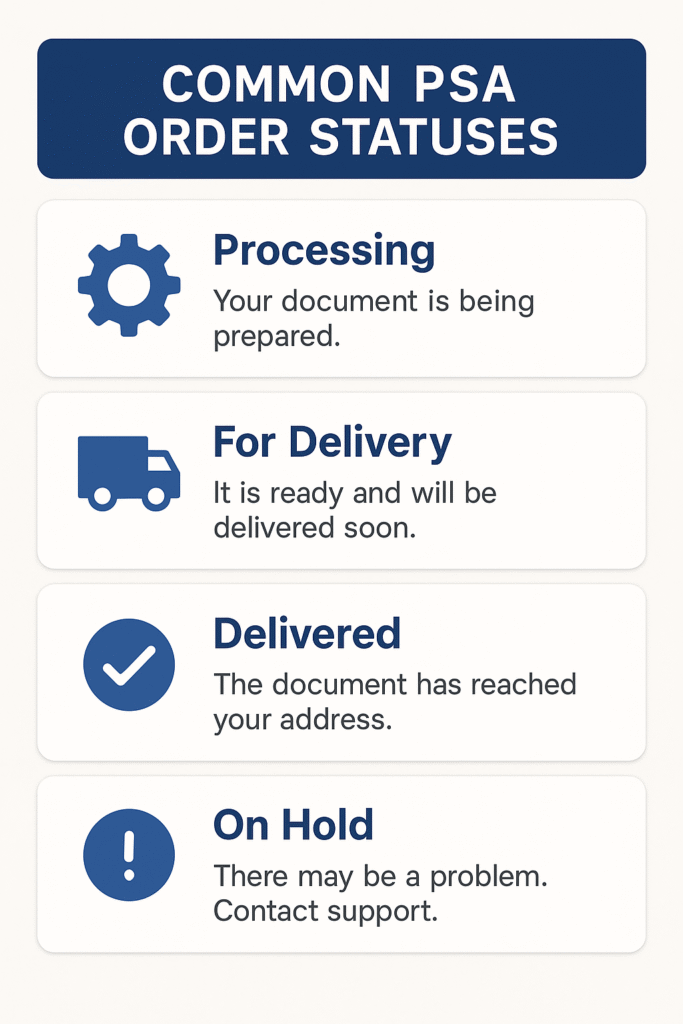
What If You Lost Your Reference Number?
If you have lost your reference number, contact PSAHelpline Customer Support through their website. They will ask for some information like your name, date of request, and the type of certificate you ordered.
Delivery Time Frames
Delivery times depend on your location:
- Metro Manila: 3 to 5 working days
- Other Cities: 4 to 8 working days
- Remote Areas: May take up to 10 working days
Always keep your phone active. Courier services may call to confirm delivery.
Conclusion
Tracking your PSA order online is quick, easy, and reliable. Whether you used PSAHelpline or PSASerbilis, all you need is your reference number. With the tracking feature, you’ll always know where your certificate is and when to expect it.
Make sure to keep your reference number safe and check the status regularly to avoid missed deliveries.






2 Comments