PSA Online Appointment in Bacolod City of Philippines
Getting your PSA (Philippine Statistics Authority) documents in Bacolod City is now easier than ever. If you need a birth certificate, marriage certificate, or death certificate, you no longer need to wait in long lines. You can now book your PSA appointment online. This saves time and helps you get your important documents quickly. Check Your PSA Appointment Status before visiting Centre.
Whether you need your PSA document for a job, school, travel, or legal use, this online service is very helpful. In this article, you will learn how to set an appointment, what documents you need, how to pay, and more. Let’s make this process easy for you.
Why You Need a PSA Document?
PSA documents are official papers that prove important life events. These documents are often required by schools, jobs, banks, and government offices.
Here are some reasons why you might need a PSA document:
- Applying for a passport or visa
- Enrolling in school
- Getting a job
- Filing for insurance or benefits
- For legal reasons like court cases or property claims
If you live in Bacolod City, you can now use the online booking system to set your PSA appointment from home.
PSA Online Appointment in Bacolod City Complete Guide
Follow these steps carefully to book your PSA appointment online in Bacolod City.
Prepare What You Need
Before starting the process, make sure you have:
- A valid ID card (like passport, UMID, or driver’s license)
- A working internet connection
- An email address
- A way to pay online (GCash, credit/debit card, or PayPal)
Visit the PSA Online Portal
Go to the official PSA website by typing this in your browser https://www.psa.gov.ph
Click on the button that says “Order Now.”
Create an Account or Log In
- If you are a new user, click Register and fill in your details (name, birthday, contact info).
- If you already have an account, just log in using your email and password.
Read This Also: Efficient and Convenient Services for PSA Certificates Delivery
Fill Out the Online Application Form
Now, it’s time to choose what document you need:
- Birth Certificate
- Marriage Certificate
- Death Certificate
Fill in the required details like:
- Full name (of the person in the document)
- Date and place of birth (or marriage/death)
- Your relationship to the person (if not your own)
- Reason for getting the document
Make sure to select “Bacolod City” as your pick-up location or delivery address.
Pick a Date and Time
After completing the form:
- Choose a date and time that is convenient for you
- Double-check all your details
- Then, click Submit
Pay the Processing Fee
You can choose any of these payment methods:
- GCash
- Credit/Debit Card
- PayPal
- Over-the-counter bank deposit (some platforms allow this)
The cost depends on the type of document and how you want to receive it:
| Document Type | Estimated Fee |
|---|---|
| Birth Certificate | ₱155 – ₱365 |
| Marriage Certificate | ₱155 – ₱365 |
| Death Certificate | ₱155 – ₱365 |
Always keep your payment receipt. You may need it later.
Get Confirmation Email
After you pay, you will receive an email with:
- Your reference number
- Your appointment details
- Instructions on where to go or how to track your delivery
If you chose delivery, you can check your status online using your reference number.
Tips for a Smooth PSA Appointment in Bacolod
To make your experience easy, follow these helpful tips:
- Double-check your details before submitting
- Book early, especially during busy months
- Keep your receipt and reference number safe
- Arrive early if you choose to pick up the document in person
- Bring your valid ID when visiting the PSA office
PSA Bacolod Pick-Up Office Address
If you selected pick-up, here is the usual PSA outlet in Bacolod:
📍 PSA Regional Office
Cor. Lacson & North Capitol Road
Bacolod City, Negros Occidental
(Always check your email for the exact location and instructions.)
Conclusion
Booking a PSA Online Appointment in Bacolod City is now simple and fast. Thanks to online services, you don’t need to stand in long lines anymore. Just visit the PSA website, fill the form, pay online, and wait for your document.
Whether you need a birth certificate, marriage certificate, or death certificate, following these steps will help you get your document easily. It’s a great way to save time and get your papers for school, job, travel, or legal use.
FAQ’s
What is the cost of getting a PSA document?
The cost usually ranges from ₱155 to ₱365 depending on the type of document and the delivery method you choose.
Can I request a PSA document for someone else?
Yes, you can. But you need to bring a valid ID and an authorization letter from the document owner.
How many days does it take to receive my PSA document?
For pick-up, it usually takes 3 to 5 working days. For delivery, it may take 3 to 7 days depending on your location.
What should I do if I made a mistake in the form?
You will need to cancel the appointment and book a new one with the correct details.
Can I reschedule my appointment?
Most of the time, appointments cannot be changed. You may need to cancel and make a new booking.
Do I need to print my appointment slip?
Yes, if you are going to pick up the document at the PSA office, you must bring a printed copy of your appointment slip and your payment receipt.
Can I use GCash for payment?
Yes, GCash is one of the accepted payment methods, along with credit/debit cards and PayPal.
Will I receive a tracking number for delivery?
Yes, after payment, you will get a reference number that you can use to track your document delivery.
Is PSA appointment required for all document requests?
Yes, you must set an online appointment before going to the PSA office or requesting delivery.
Can I get multiple documents in one appointment?
Yes, you can request more than one document type, like birth and marriage certificates, in the same appointment.
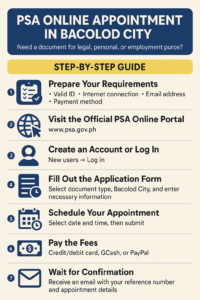




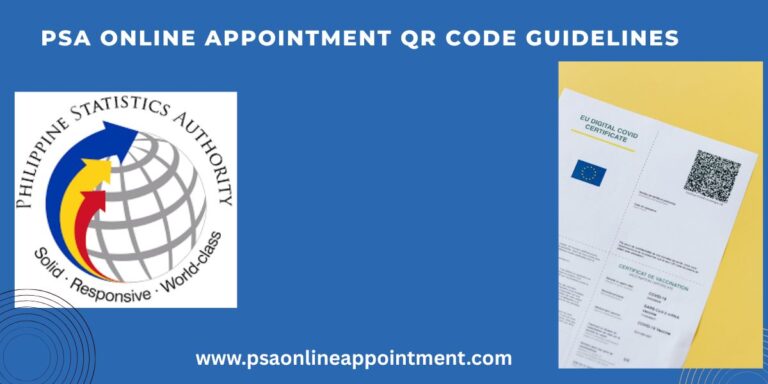



One Comment