How to Track Philippine National ID (PhilID & ePhilID) Online with TRN – 2025 Guide
The Philippine Identification System (PhilSys) is a major initiative of the government to provide all Filipino citizens and resident aliens with a single national ID. This ID serves as official proof of identity for many government and private transactions. Once registered, many people ask a common question: “How can I track my National ID?”
In this article, we will explain in simple steps how you can track the delivery of your PhilID (physical card) and ePhilID (digital version) using your Transaction Reference Number (TRN). This guide includes all the latest information from the official PhilSys website and the Philippine Postal Corporation (PHLPost). Track National ID Card by using QR Code.
The Philippine National ID (PhilID) can be tracked online using your Transaction Reference Number (TRN) at tracking.phlpost.gov.ph. Status updates include In Transit, Out for Delivery, or Delivered. If delayed, you can request an ePhilID at any PhilSys center by presenting your TRN or valid ID. Delivery usually takes 1–6 months, depending on location and logistics.
Quick Overview on How to Track National ID
How to Track Philippine National ID (PhilID)
- After registration, you get a Transaction Reference Number (TRN).
- Go to: https://tracking.phlpost.gov.ph
- Type your TRN in the box and click “Track”.
- You will see where your ID is, like:
- In Transit
- Out for Delivery
- Delivered
- If your PhilID is delayed, go to PhilSys Center and ask for ePhilID (digital ID).
- Bring your TRN or any valid ID.
- They will print the ePhilID for you.
- If you lost your TRN, visit the center again with your ID.
- ID delivery may take 1 to 6 months, so be patient.
- Always check on official websites only.
- Don’t share your TRN online with anyone.
What is the National ID?
The Philippine National ID, also called PhilID, is issued by the Philippine Statistics Authority (PSA) under the Philippine Identification System (PhilSys). It aims to provide a single, unified ID for every Filipino. It includes essential personal details like full name, date of birth, address, facial image, fingerprint, and a 12-digit PhilSys Number (PSN).
There are two versions of the ID.
- PhilID (Physical Card) – Delivered by PHLPost to your address.
- ePhilID (Digital Card) – A printable version you can claim earlier if your physical card is delayed.
Why Do You Need to Track Your National ID?
After completing your registration at a PhilSys center or mall kiosk, the waiting period for the delivery of your PhilID can take a few weeks to months. Due to high demand and logistical challenges, some people experience delays.
Tracking your ID include the following points.
- Gives you updates about the delivery status.
- Ensures you don’t miss your delivery.
- Helps you verify if the ID is available for pickup.
Requirements Before You Start Tracking
Before you can track your PhilID, you need to have your Transaction Reference Number (TRN). This number is found on the slip you received after completing your registration.
If you have lost your TRN , then
- Visit your nearest PhilSys registration center.
- Bring valid ID or supporting documents.
- The staff can assist in retrieving your TRN.
How to Track Your National ID (PhilID)
Follow these simple steps to track your PhilID through the PHLPost website:
Find Your TRN
Your TRN is a unique number that proves your registration under PhilSys. It’s printed on your transaction slip or registration receipt. Keep this number safe and do not share it with others.
Go to the PHLPost Tracking Website
To track your physical card, visit the official PHLPost tracking website https://tracking.phlpost.gov.ph/
This is the website used to monitor deliveries made by the Philippine Postal Corporation.
Enter Your TRN
On the tracking page, you’ll see a field to enter your tracking number. Type your TRN carefully.
Click the “Track” or “Submit” button.
View Your Delivery Status
Once submitted, the system will show you the current status of your ID delivery. You might see any of the following statuses:
- Item Accepted at PHLPost
- In Transit
- Out for Delivery
- Delivered
- Returned to Sender
If you see “Delivered,” it means your card should already be at your registered address.
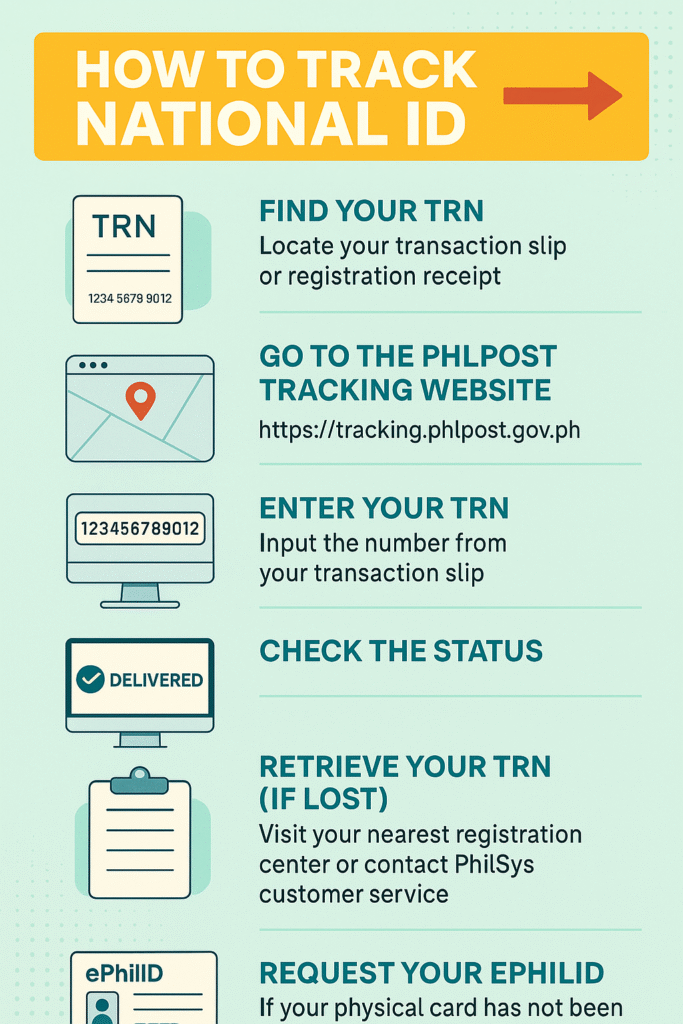
How to Get Your ePhilID (If Physical Card is Delayed)
If your physical card is taking too long, you have the option to get a digital version of the PhilID, known as the ePhilID.
Here’s how to get it:
- Go to the nearest PhilSys Registration Center.
- Bring your transaction slip or TRN.
- Ask the staff for ePhilID issuance.
- They will verify your identity and print your ePhilID on the spot.
The ePhilID is accepted in most public and private transactions and can serve as a valid ID until your physical card arrives.
What If I Lost My TRN?
If you no longer have your transaction slip and cannot remember your TRN:
- Go to the PhilSys Registration Center where you originally registered (or any nearby center).
- Bring your valid ID or supporting documents.
- The staff can help locate your TRN in their system.
You may also try contacting PhilSys Customer Service:
- Hotline: 1388 (PhilSys)
- Email: [email protected]
- Website: https://philsys.gov.ph
How Long Does It Take to Receive the PhilID?
There is no fixed timeline for delivery. On average, it can take 1 to 6 months depending on your location, registration date, and delivery schedules.
The PSA advises registrants to,
- Track your ID status regularly.
- Check your mail or contact PHLPost.
- Claim your ePhilID if you face delays.
Tips for Smooth ID Tracking
- Always keep your transaction slip safe.
- Do not share your TRN online or with untrusted persons.
- Use official websites only for tracking (like PHLPost or PhilSys).
- Avoid third party tracking tools that may not be secure.
- Be patient ,nationwide rollout takes time.
Conclusion
Tracking your Philippine National ID is a simple process if you have your Transaction Reference Number (TRN). Just visit the official PHLPost tracking page, enter your TRN, and check the status. If you’re facing delays, don’t worry, you can still get your ePhilID from any registration center.
The National ID is a powerful tool for digital identity and access to public services. Make sure you keep your TRN safe, track your card properly, and stay updated with announcements from PhilSys.
FAQs on National ID Tracking in the Philippines
Q1. How to track National ID?
You can track your PhilID by entering your Transaction Reference Number (TRN) at PHLPost Tracking Website.
Q2. What is meant by tracking National ID card?
It refers to monitoring the delivery status of your PhilID (National ID card) through the PHLPost online tracker.
Q3. What is National ID PCN number tracking?
The PhilSys Card Number (PCN) is the 12-digit permanent ID printed on your PhilID. It cannot be used for tracking. Only your TRN is valid for tracking.
Q4. What is PCN National ID tracking?
Tracking using PCN is not possible. Use your TRN at the PHLPost site to monitor your card status.
Q5. What is TRN meaning in National ID?
TRN stands for Transaction Reference Number. It is given to you after registration and is required for tracking your ID.
Q6. Can I use National ID tracking QR code?
No, the QR code on your slip or ePhilID is for verification, not tracking. Tracking is done with TRN only.
Q7. How to follow up National ID?
If your ID is delayed, visit the nearest PhilSys center with your TRN or valid ID and request an update or claim your ePhilID.
Q8. How to trace my National ID?
You can trace it by using your TRN on PHLPost tracking to see delivery updates.
Q9. What is National ID check status?
It means checking your delivery progress (In Transit, Out for Delivery, or Delivered) using your TRN.
Q10. Where can I find my TRN in National ID?
Your TRN is printed on the transaction slip given after registration. If lost, you can request it again at a PhilSys center.
Q11. How to track PhilSys ID?
Go to PHLPost tracking, enter your TRN, and click “Track” to see the status.
Q12. How to follow up my National ID Philippines?
Visit a PhilSys registration center with your TRN or valid ID. They can issue an ePhilID if your card is delayed.
Q13. How to know the status of National ID?
Check it online using your TRN at the official PHLPost tracker.
Q14. What is National ID transaction number tracker?
This refers to using your Transaction Reference Number (TRN) on the PHLPost site to track your card’s status.
Q15. How to track National ID card?
Use your TRN at PHLPost tracking site to monitor its delivery.
Q16. How to locate my National ID?
You cannot manually locate it. Instead, track its status online with your TRN.
Q17. Where is the PhilSys Card Number located?
The PhilSys Card Number (PCN) is printed on the front of your physical PhilID.
Q18. What does TRN in National ID mean?
TRN means Transaction Reference Number, a unique code you receive after registering.
Q19. How can I check my National ID status online Philippines?
Go to the PHLPost tracker, enter your TRN, and see the updates.
Q20. Where is Philippine National ID number located?
The 12-digit PhilSys Card Number (PCN) is found on your PhilID card.
Q21. What is PhilSys transaction slip tracker?
It means using the TRN printed on your transaction slip to track your ID online.
Q22. What is Philippine Statistics Authority National ID tracking?
It is the official process guided by PSA but handled through PHLPost’s website using TRN.
Q23. What is PhilSys ID tracking?
It is checking your ID delivery status on PHLPost using your TRN.
Q24. What is ePhilID tracking?
The ePhilID cannot be tracked online. You must personally visit a PhilSys center with your TRN to request one.
Q25. How to track my National ID Philippines?
Go to the official PHLPost website, type your TRN, and click “Track”.
Q26. What is ePhilID?
The ePhilID is a digital or printed version of your National ID, which can be claimed at PhilSys centers while waiting for the physical card.
Q27. What is https://trn-verifier.philsys.gov.ph verification?
It is the official site to verify or validate your TRN. It is not for delivery tracking but for TRN confirmation.
Q28. How to search your National ID?
You cannot search directly. You need your TRN to track or verify your National ID.
Q29. What is PhilPost National ID tracking QR code?
PhilPost does not allow tracking through QR codes. Always use TRN at their tracking site.
Q30. How can I check my National ID online?
Go to tracking.phlpost.gov.ph and enter your TRN to see the latest updates.

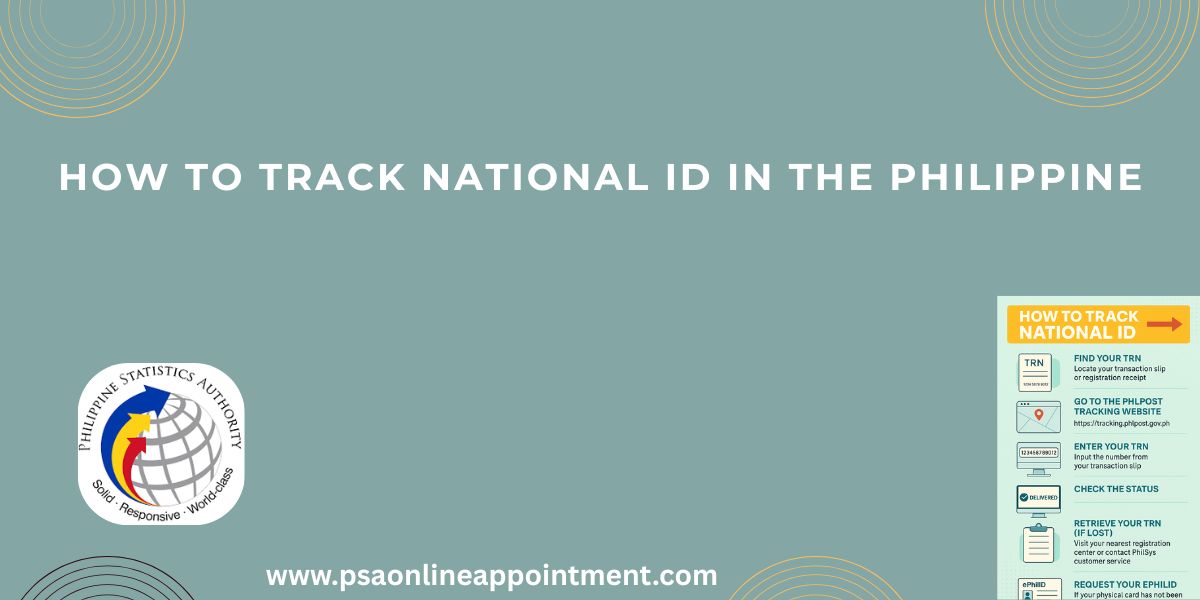

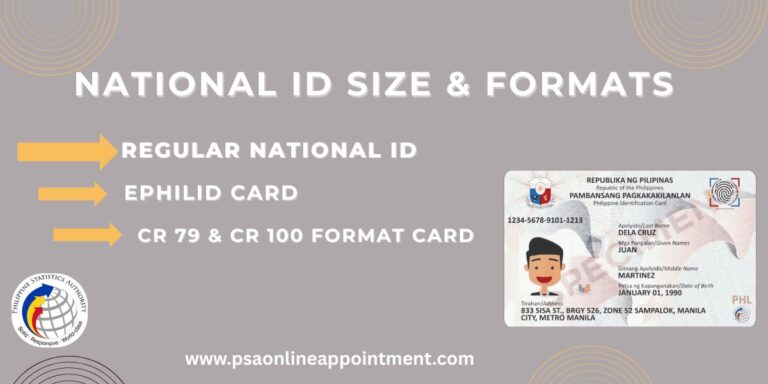



One Comment