How to Book PSA Online Appointment for Senior Citizens
Are you a senior citizen or helping your elderly parent or grandparent get a PSA document? Whether it’s a birth certificate, marriage record, or another important paper, the PSA Online Appointment System is the best way to get it fast and without stress.
In this article, we will explain how senior citizens can book a PSA appointment online step by step.
Why Senior Citizens Should Use the PSA Online Appointment System
Here are some clear and helpful reasons why seniors should book their PSA appointment online:
- No long lines: Seniors don’t need to stand for hours. This makes the process more comfortable for them.
- Easy from home: Appointments can be booked using a computer or phone. No need to go outside.
- Special treatment: Some PSA offices have priority lanes for senior citizens. This saves time.
Booking online saves time, energy, and helps avoid problems at the PSA office. It is the best option for older people.
Read Also: PSA Online Appointment for Minors
Important Things Required for Appointment
Before you go online, collect these items so the process becomes fast and easy:
- Senior’s Full Name
- Date of Birth and Place of Birth
- Valid ID (like Senior Citizen ID, Passport, UMID)
- Old PSA Reference Number (if you applied before)
- Payment Method: You’ll need GCash, PayMaya, or a credit/debit card.
Having these ready will save your time and avoid mistakes.
PSA Appointment for Senior Citizens Step by Step Guide
Follow the below points / step to book PSA appointment for senior citizens easily.
Step 1: Go to the PSA Website
Visit the official PSA website:
🔗 https://www.psa.gov.ph
Look for “Online Appointment System” or “Serbilis Outlet Services” on the homepage.
Step 2: Register or Log In
- New Users: Click Register and enter name, email, and contact number.
- Returning Users: Click Log In and enter your email and password.
Make sure the email you use is active, because the PSA will send you updates.
Step 3: Choose the PSA Branch
Now select a PSA branch near your home. If you live in Manila, Cebu, or Davao, choose the closest one. This makes your trip easier on appointment day.
Step 4: Pick the Type of Document
Choose what document you need:
- Birth Certificate
- Marriage Certificate
- Death Certificate (for family use)
- CENOMAR (Proof that you’re not married)
Select carefully so you don’t have to come back again.
Step 5: Select the Date and Time
Now you will see a calendar. Pick the best day and time for you. Try to choose a time when it’s not too hot. PSA also gives special lanes to seniors, so don’t worry about waiting.
Step 6: Enter the Senior’s Details
Type the details of the senior citizen, such as:
- Full Name
- Date of Birth
- Parent’s Names (for birth certificate)
- Spouse’s Name (for marriage certificate)
Double-check everything to avoid delays later.
Step 7: Pay the Fee Online
The price is usually PHP 365 per document. But senior citizens get 20% discount!
You can pay through:
- GCash
- PayMaya
- Credit/Debit Card
Once you pay, you’ll get a confirmation email. Print it or save it on your phone.
Step 8: Go to PSA Office on Appointment Day
On your scheduled day, bring these things:
- Printed confirmation email
- Valid Senior Citizen ID
- Online payment receipt
Go a bit early (10–15 minutes before) and ask for the senior citizen priority lane.
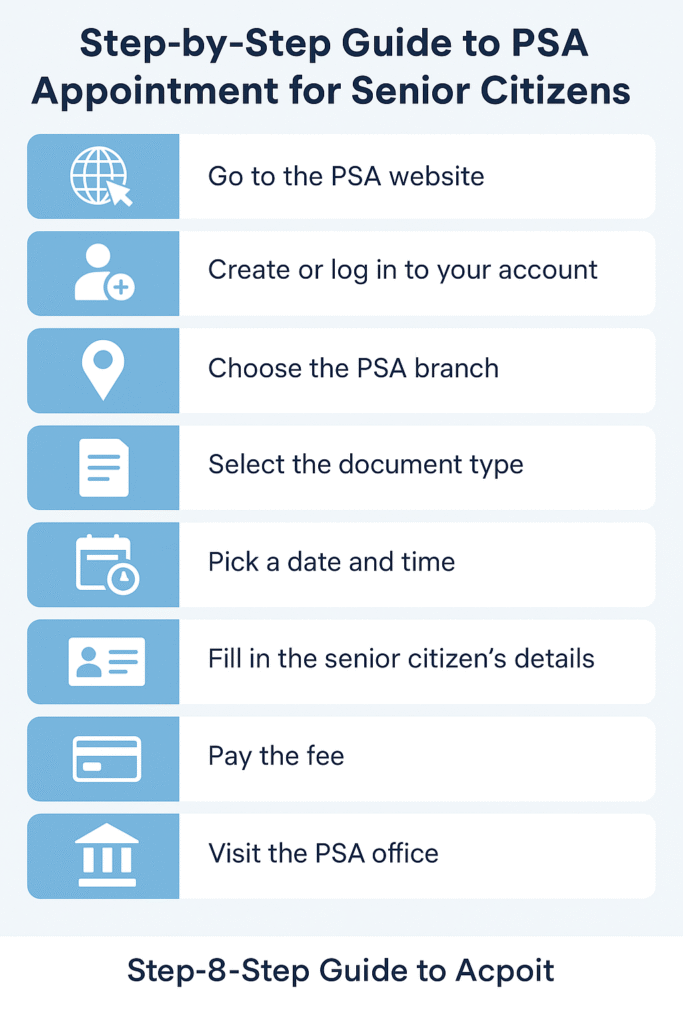
Tips for a Smooth Appointment
Check Everything Twice: Make sure names, dates, and document types are correct.
Book Early: PSA appointment slots fill up fast.
Bring All Papers: Don’t forget your ID, receipt, and printed email.
PSA Appointment for Senior Citizens Summary Information
| Step | Action |
|---|---|
| Step 1 | Get the senior’s ID, details, and payment ready |
| Step 2 | Go to psa.gov.ph |
| Step 3 | Register or log in to your PSA account |
| Step 4 | Choose your nearest PSA branch |
| Step 5 | Pick the document type |
| Step 6 | Choose date and time |
| Step 7 | Enter senior citizen details |
| Step 8 | Pay PHP 365 (with 20% senior discount) |
| Step 9 | Visit the PSA office on the selected day |
Conclusion
Getting PSA documents for senior citizens is now easy, fast, and stress-free. Thanks to the PSA Online Appointment System, seniors don’t have to wait in long lines anymore.
Just follow the steps above, prepare all documents, and enjoy the special care that PSA offers to our senior citizens. Whether it’s for pension, travel, or legal work, you’ll get your document on time.
Book your PSA appointment today and help your loved ones live with peace of mind.
Frequently Asked Questions (FAQs)
Do senior citizens get a discount?
Yes! Senior citizens get 20% off on all PSA documents. Just show your Senior Citizen ID.
Can someone else book for a senior?
Yes. A family member can help, but make sure all details are filled in correctly.
Can I reschedule the appointment?
Yes, if needed, you can reschedule your appointment using the same account. But do it at least 1–2 days before your appointment date.
How long does it take to receive the document?
Usually, PSA gives the document on the same day or within a few days, depending on the branch.







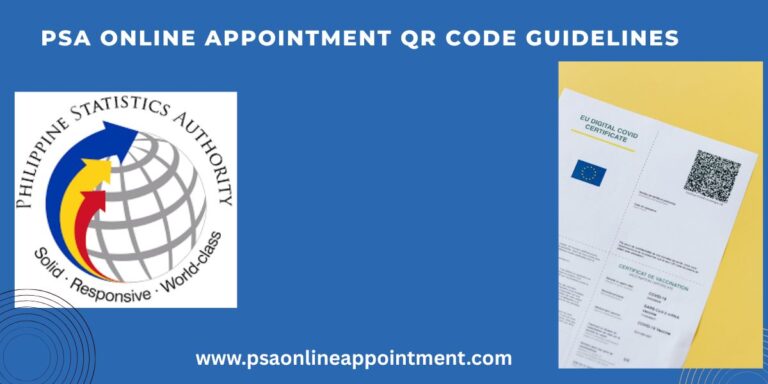
One Comment