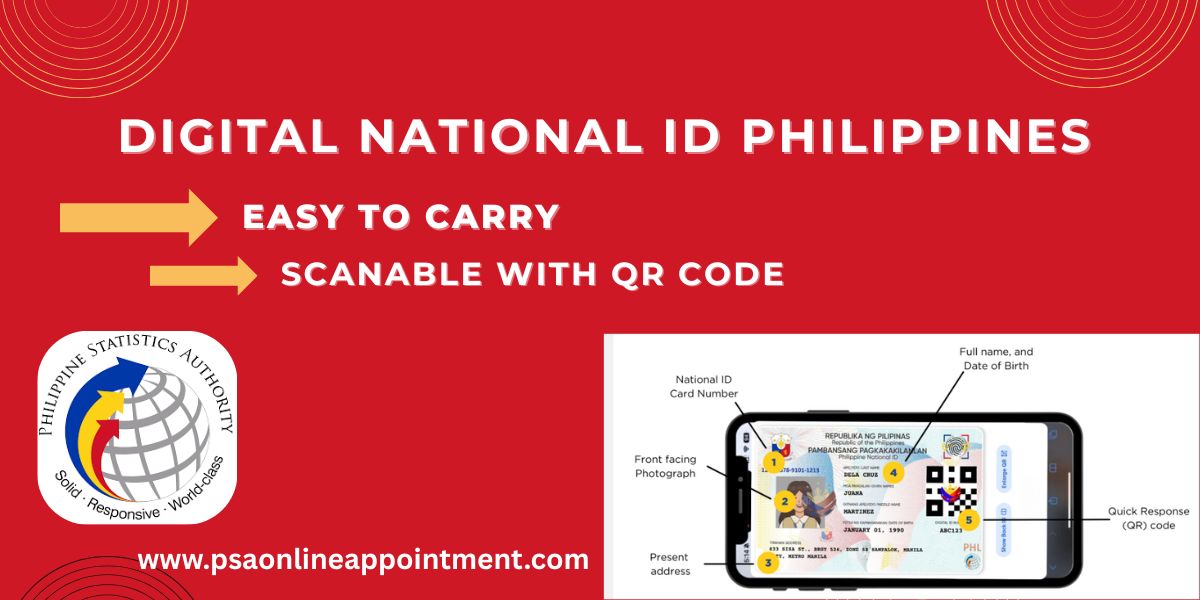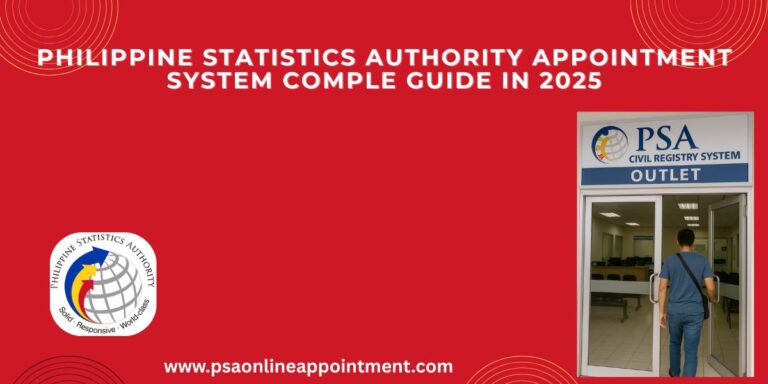Digital National ID – Registration Download and Scanning Code Guide 2025
The Digital National ID is a big step in making life easier for people. It gives every citizen a safe, valid, and simple way to prove their identity. With the Digital National ID, people do not need to carry many plastic cards or paper IDs. Instead, they can show their ID directly on their phone through the eGov PH National ID feature. This ID is now accepted in government offices, banks, remittance centers, and even for online accounts like mobile wallets.
In this article, we will explain what the Digital National ID is, how to download it, how to track your application, how to log in, and how to update your details. We will also discuss the National ID tracking QR code and why it is important for every Filipino.
- Digital National ID: Electronic version of PhilSys ID via eGovPH app.
- Download: Get digital copy from eGovPH after registration.
- Register: Apply at register.philsys.gov.ph, complete biometrics.
- Track: Use eGovPH or scan tracking QR code.
- Update: Change details at PhilSys centers.
- Cost: Free for all citizens.
What is Digital National ID?
The Digital National ID is the electronic version of the Philippine National ID (PhilSys). Instead of carrying the physical card, Filipinos can access their digital ID through the eGovPH app on their smartphone. This ID contains personal details, photo, and a unique ID number.
It can be used for:
- Applying for government services
- Receiving financial aid from DSWD or other agencies
- Claiming money at remittance centers
- Opening and verifying bank accounts or mobile wallets
- Healthcare assistance at hospitals and clinics
This digital ID is safe and secure because it can be verified through the National ID authentication system.
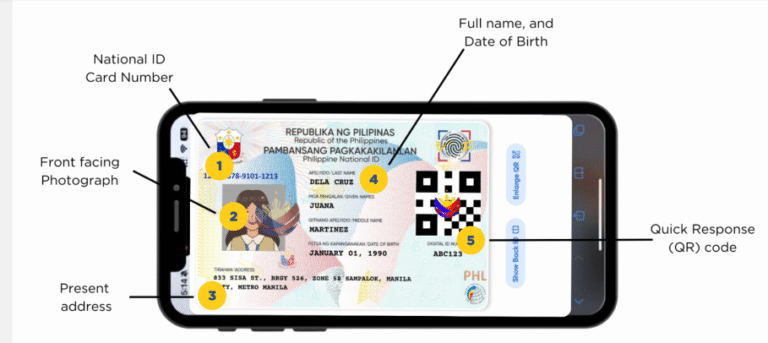

National ID Digital Copy Download
Many Filipinos ask, how can I get my National ID digital copy?
The answer is simple. You can do the National ID digital copy download through the eGovPH app. Once you have registered and your ID is approved, the digital copy becomes available.
Steps to download your Digital National ID:
- Install the eGovPH app from Google Play Store or Apple App Store.
- Open the app and create an account using your mobile number or email.
- Log in and link your PhilSys registration details.
- Once verified, your Digital National ID will appear in the app.
- You can now show this ID anytime as proof of identity.
This method saves time because you no longer need to wait for the physical card to arrive.
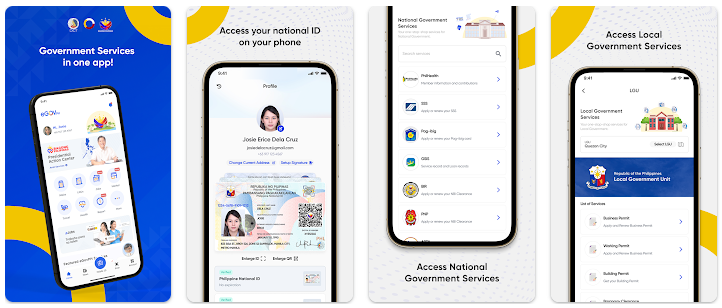
eGov PH National ID
The eGov PH National ID is the official way to carry your identity on your mobile. The eGovPH super app combines many government services in one place, such as:
- National ID
- PhilHealth services
- Pag-IBIG services
- SSS services
- Tax payments
- Business registration
Through this app, you can always access your ID even if you lose your physical copy. It is also linked to the National ID tracking system so you can check the status of your card.
National ID Registration Online
To get your Digital National ID, the first step is the National ID registration online. This process is free and open to all Filipinos and resident aliens in the Philippines.
Steps for online registration:
- Visit the official PhilSys website (https://register.philsys.gov.ph/).
- Fill in the online form with your name, birthday, and other personal details.
- Choose your appointment schedule for biometrics (fingerprint, photo, iris scan).
- Visit the registration center on your chosen date.
- After completing biometrics, you will receive your transaction slip.
This slip is very important because it contains your tracking number. You will use this number to check the status of your ID.
How to Track National ID
Many people ask , how to track National ID after registration?
There are two main ways which are given below.
Online Tracking
Go to the official PhilSys tracking website or use the eGovPH app. Enter your transaction number or reference number. The system will show if your card is still being processed, printed, or already sent to your address.
National ID Tracking QR Code
When you finish registration, you are given a transaction slip. On this slip, there is a National ID tracking QR code. You can scan this code using your phone to directly check the status of your ID.
This process is simple and helps people know when they will receive their card.
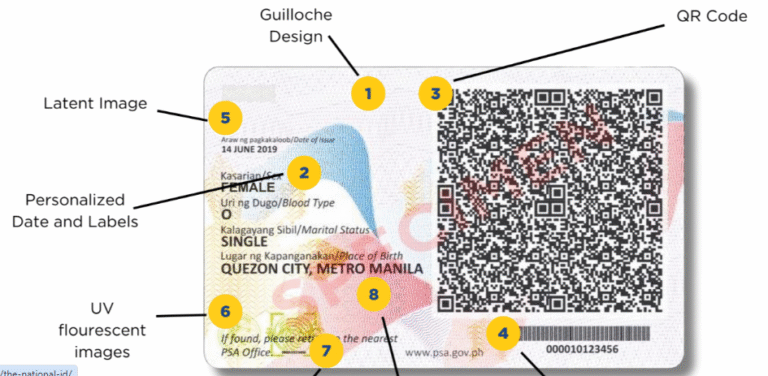
National ID Registration Login
After registration, you may need to log in to track your status or update your details. This is called National ID registration login.
Steps for Login :
- Go to the official PhilSys website or open the eGovPH app.
- Use your registered mobile number and one-time password (OTP).
- Enter your reference number if required.
- You will now see your profile, digital ID, and tracking updates.
This login system makes it easier for people to manage their account without visiting an office.
National ID Update
Sometimes people need to update their information. For example, if you got married and changed your last name, or if you changed your address. The National ID update service allows you to correct or change details.
You can update:
- Name (due to marriage or legal change)
- Address
- Contact number
- Civil status
To do this, visit the nearest PhilSys registration center with your supporting documents. Soon, this update service will also be available through the eGovPH app.
National ID Tracking QR Code
The National ID tracking QR code is a small square code printed on your registration slip. When scanned, it shows the live status of your National ID. This is one of the easiest ways to track your card.
Benefits of the tracking QR code:
- No need to remember long reference numbers
- Quick status update on your phone
- Easy access even without internet (some SMS updates are linked)
Always keep your transaction slip safe because this code is very important.
Why Digital National ID is Important
The Digital National ID gives many benefits to citizens:
- Convenience: You don’t need to bring multiple IDs. One digital ID is enough.
- Access to services: You can get healthcare, education, financial help, and more.
- Financial inclusion: Banks and mobile wallets accept the ID for verification.
- Security: The ID is verified with biometrics like fingerprint and face scan.
- Faster transactions: No need for long forms of verification, the digital ID works instantly.
As of 2025, more than 87 million Filipinos already have access to their Digital National ID through the eGovPH app.
Conclusion
The Digital National ID is not just an ID card. It is a complete system that connects Filipinos to government services, banks, and digital platforms. With features like National ID digital copy download, eGov PH National ID, National ID registration login, and National ID tracking QR code, the process is now easier, faster, and more secure.
If you have not yet registered, do your National ID registration online and enjoy the benefits of the digital system. If you already registered, use the How to track National ID guide above to follow the status of your card.
FAQ’s
How do I get my digital National ID?
You can get it through the eGovPH app after completing your PhilSys registration.
How to get a digital ID?
Register for the National ID and download your digital copy from the eGovPH app.
How to see National ID number?
Log in to the eGovPH app or check your physical ID card.
Can I use PhilSys digital ID?
Yes, it is valid in all government and financial transactions.
What is the difference between national ID and Digital ID?
The National ID is a physical card, while the Digital ID is its online version on your phone.
How to request a digital ID?
Install the eGovPH app, link your PhilSys details, and download your ID.
Is digital ID the same as myID?
Yes, it refers to your electronic version of the National ID.
How do I make my Digital ID?
Complete PhilSys registration, then download it via the eGovPH app.
Why do I need a Digital ID?
It gives you proof of identity for government, financial, and online services.
What can I use my Digital ID for?
You can use it for banking, remittances, healthcare, government services, and online accounts.
Who will need a digital ID?
All Filipinos and resident aliens in the Philippines.
Can I use my digital ID to travel?
Yes, for domestic travel in the Philippines, but not yet valid as a passport.
What is the benefit of my digital ID?
It provides easy, safe, and quick identification anytime.
Can I use my digital ID on my phone?
Yes, it is accessible through the eGovPH app.
What are the disadvantages of Digital ID?
It needs a smartphone and internet, and may be hard for those without technology access.
How much will the new digital ID cost?
It is free of charge for all eligible citizens.