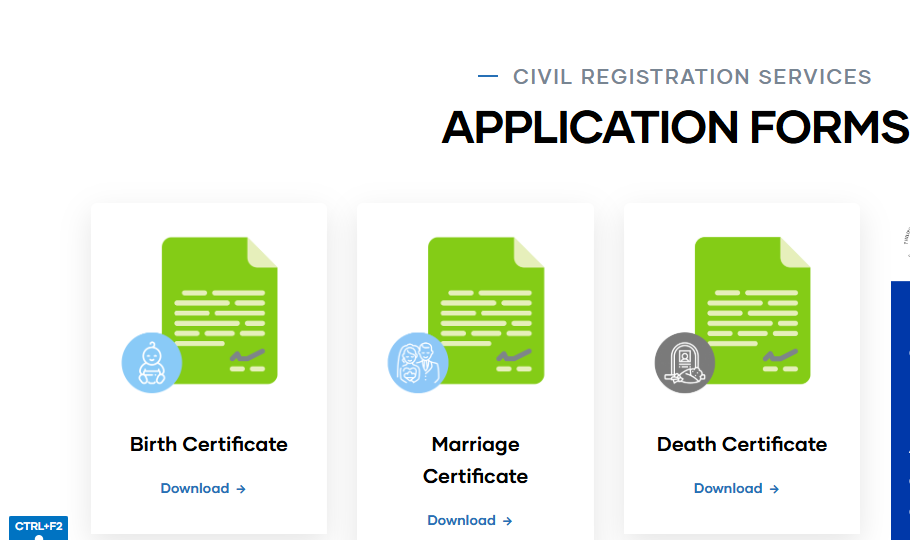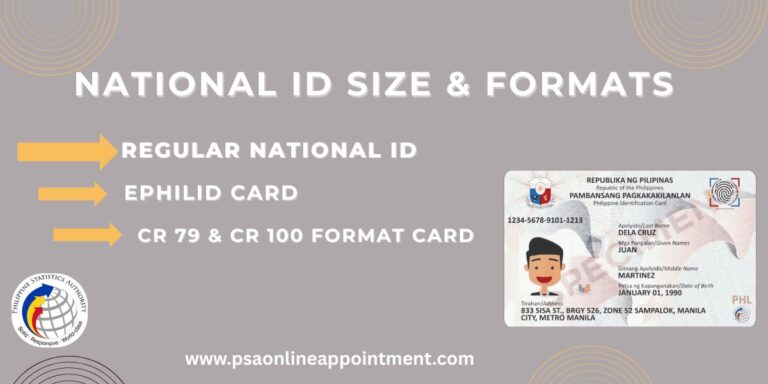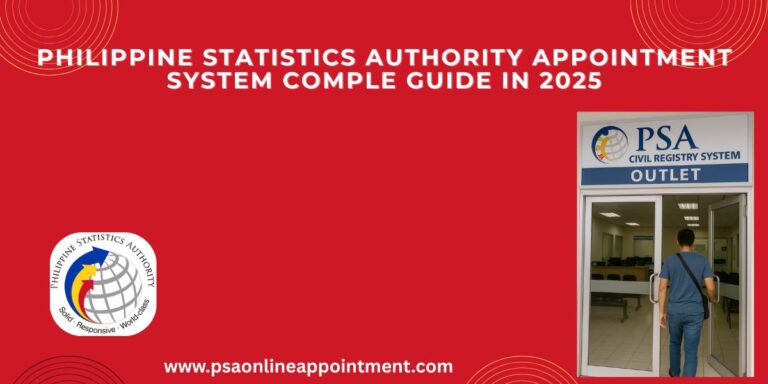PSA Appointment Online Form Complete Guide to Fill Form
Do you need a birth certificate, marriage certificate, CENOMAR, or death certificate? You can now easily book your appointment online using the PSA Appointment Form. This guide will help you understand everything about the form ,what it is, how to fill it out, and what you need to bring.
What is the PSA Appointment Online Form?
The PSA Appointment Online Form is a simple form that you fill out on the internet. It helps you schedule a time to visit the Philippine Statistics Authority (PSA) office. You use this form when you need important papers like:
- Birth Certificate
- Marriage Certificate
- Death Certificate
- CENOMAR (Certificate of No Marriage)
This form is part of the PSA Serbilis Outlet Services, and it helps you book your schedule ahead of time.
Why is the PSA Appointment Form Important?
Filling out this form helps in many ways:
- No long lines: You won’t need to wait outside the PSA office for hours.
- Easy to use: You can complete the form at home using your phone or computer.
- Correct info: You will enter your details yourself, so it will be more accurate.
This makes the whole process faster, easier, and better for everyone.
Read Also: How to Correct Your Name on PSA Documents in the Philippines
Important Instructions Before Fill the Form
Before you start filling the form, make sure you have these things ready:
- One valid ID – like your passport, driver’s license, or UMID.
- Old PSA reference number – only if you already requested a PSA document before.
- A way to pay online – You can use GCash, PayMaya, or a credit/debit card.
Having these items ready will help you finish the form quickly.
Complete Guide to Fill the PSA Appointment Form
Here are the steps you need to follow to fill out the PSA form.
Go to the PSA Website
Visit the official PSA website: https://www.psa.gov.ph
Click on “Online Appointment System” or look for Serbilis Outlet Services.
Register or Log In
If you are new, click “Register” and enter your:
- Full name
- Email address
- Contact number
If you already have an account, just log in.
Choose the PSA Branch
Now choose the PSA office closest to your location. For example:
- Manila
- Cebu
- Davao
Pick the one that is easiest for you to visit.
Pick the Document You Need
Select what type of document you want:
- Birth Certificate
- Marriage Certificate
- Death Certificate
- CENOMAR
You can choose more than one if needed.
Fill Out the Appointment Form
Now it’s time to enter your details. Make sure all the information is correct. You’ll need:
- Your complete name
- Your date of birth
- Names of your parents (for birth certificate)
- Spouse’s name (for marriage certificate)
- Your mobile number and email
Be very careful while filling this part.
Pick Your Date and Time
You’ll see a list of available dates and times. Choose what works best for you.
Tip: Pick a morning slot and try to arrive at least 10–15 minutes early.
Pay the Processing Fee
The cost for each document is ₱365. You can pay online using:
- GCash
- PayMaya
- Debit or Credit Card
After payment, a confirmation email will be sent to you. It will include your appointment details and reference number.
Visit the PSA Office
On the day of your appointment, go to the PSA branch you selected. Bring the following:
- A printed copy of your confirmation email
- Your valid ID
- Proof of payment
- Any additional documents, if required
Go to the counter, show your details, and they will process your request.
Tips for Filling Out the PSA Appointment Form
Here are some helpful tips:
- Double-check all names and numbers before submitting.
- Book early, especially if you need the document urgently.
- Keep your reference number saved in your phone or written on paper.
These tips will help you avoid common mistakes.
PSA Appointment Form Fill Summary Information
| Step | What to Do |
|---|---|
| Step 1 | Prepare ID, payment method, and reference number (if any). |
| Step 2 | Visit psa.gov.ph. |
| Step 3 | Register or log in. |
| Step 4 | Select your nearest PSA branch. |
| Step 5 | Choose the document you need. |
| Step 6 | Fill out the online appointment form. |
| Step 7 | Select a date and time. |
| Step 8 | Pay ₱365 online. |
| Step 9 | Visit the PSA branch on your selected date. |
Conclusion
Getting your PSA documents like a birth certificate or CENOMAR is now easier than ever. With the PSA Appointment Online Form, you can book a schedule, pay the fee, and visit the office without standing in long lines. Just follow the steps in this guide, and you’ll be done in no time.
FAQs
Can I fill out the PSA form for a family member?
Yes. You’ll just need their details and a written authorization letter.
What if I typed something wrong in the form?
You can cancel the appointment and make a new one with the correct details.
Is filling out the form free?
Yes, filling the form is free. You only pay when requesting the document.
Can I change my appointment date?
Yes, but only before the scheduled day. Use your login to reschedule online.