National ID Registration Login and Digital Copy Access in the Philippines
The Philippine Identification System (PhilSys) is one of the government’s most ambitious projects aimed at improving public service delivery and streamlining the identity verification process. With the launch of the National ID or PhilID, Filipino citizens and resident aliens now have access to a single, unified form of identification for various purposes.
This article provides a complete guide to the National ID registration and login process in the Philippines, including steps, requirements, where to register, how to access your ePhilID, and the benefits of having one. Check PSA Serbilis CRS Outlets in the Philippines for smooth booking and to find the PSA near you.
The National ID System in the Philippines, under the Republic Act No. 11055, offers a unified identification system for Filipino citizens and resident aliens. The process includes online registration, biometric data capture at registration centers, and the delivery of the PhilID. Users can access their National ID digital copy (ePhilID) for secure identity verification and faster government services. The system enhances security, facilitates easy access to services, and promotes inclusion. The PhilID can be tracked through PHLPost, and registration is available at various centers nationwide, including online and mobile units.
What is the National ID or PhilID?
The National ID, officially known as the PhilSys ID or PhilID, is a government-issued identification card under Republic Act No. 11055. It serves as a valid proof of identity for both public and private transactions, replacing the need to present multiple IDs.
The PhilID contains demographic and biometric information of the cardholder, such as:
- A QR code for digital verification
- Full Name
- Birthdate and Gender
- Nationality
- Address
- Biometric data (photo, fingerprints, iris scan)
- A unique 12-digit PhilSys Number (PSN)
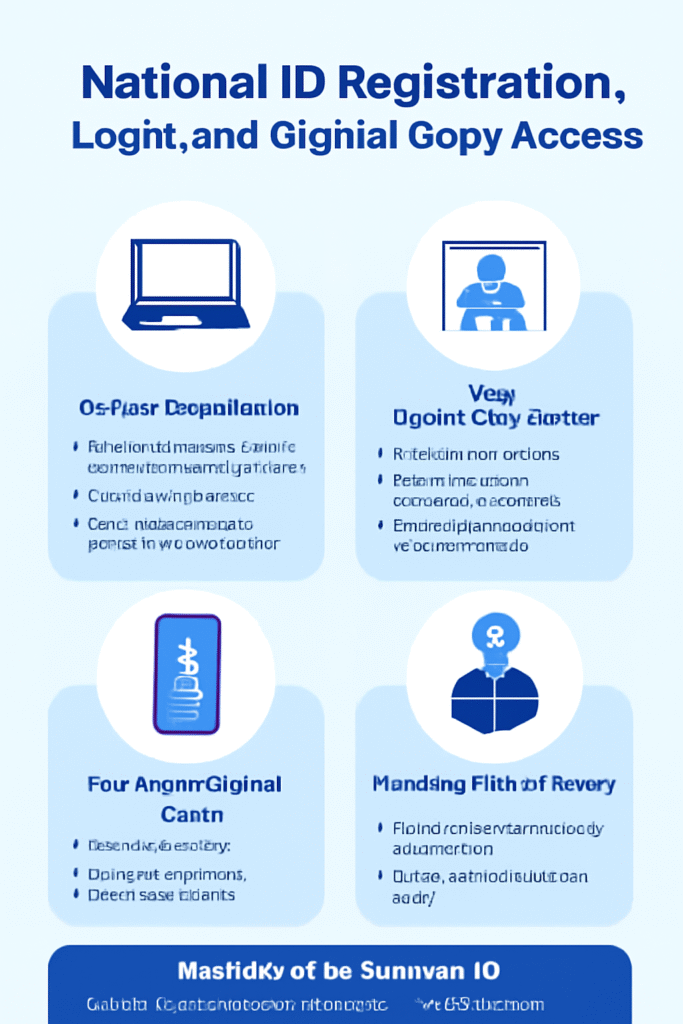
Benefits of the National ID
Having a PhilID offers numerous advantages:
- Faster access to government services
- Single ID for multiple transactions (SSS, Pag-IBIG, PhilHealth, etc.)
- More secure identity verification through biometrics and QR codes
- Greater inclusion for the poor and marginalized
- Access to digital services with the launch of the ePhilID
National ID Registration Process
Registering for the National ID is simple and open to all Filipino citizens and resident aliens, regardless of age. The process is divided into three major steps.
1. Online Pre-registration
The first step is to provide your personal and demographic details online through the official PhilSys portal.
How to Pre-register Online
- Go to the official website: https://register.philsys.gov.ph
- Fill out the online form with your personal information (name, birthdate, address, etc.)
- After completion, the system will generate an Application Reference Number (ARN) or a QR code
- Book an appointment at your preferred registration center
Note: If you’re unable to pre-register online, you can still walk in to PhilSys registration centers, especially in remote or underserved areas.
2.Visit the Registration Center
Once your appointment is confirmed, proceed to your chosen center to provide your biometrics and validate your documents.
National ID Digital Copy Access
While waiting for your physical PhilID, you can access your National ID digital copy (ePhilID) through the official portal.
How to Download Your National ID Digital Copy
- Visit the ePhilID Portal: ePhilID Access
- Enter your Transaction Reference Number (TRN).
- If your ePhilID is ready, you can download it directly from the portal or claim a printed copy from the PSA center.
The National ID digital copy serves as a valid digital ID, which can be used for online verifications and transactions.
What to Do at the Registration Center
- Bring your ARN or QR code
- Present your valid ID or supporting documents
- Undergo biometric capture (fingerprints, iris scan, front-facing photo)
- Verify your submitted details before final confirmation
National ID Registration Login
While there is no universal login portal for accessing all National ID services, you can use the following platforms for related services:
- PhilSys Registration Portal: This is where you can fill out the National ID registration form and book an appointment.
- ePhilID Access Portal: This is where you can access and download your National ID digital copy.
- PSA Appointment System: For appointment scheduling and document verification.
Keep your ARN and TRN secure, as they are needed to track your registration status or access your National ID digital copy.
3. PhilID Delivery
After completing the biometric process, your application will be finalized and your PhilID card will be produced. This ID will then be delivered to your home address via PHLPost.
You will receive a transaction slip with a tracking number, which can be used to check the delivery status of your PhilID online.
Documents Required for ID Registration
Here’s a list of documents you may need to present:
Primary Documents (any one)
- PSA-issued Birth Certificate
- Passport or ePassport
- Driver’s License
- Unified Multi-purpose ID (UMID)
Secondary Documents (if primary not available)
- Voter’s ID
- School ID
- NBI Clearance
- Barangay Certificate
For children under 5 years, only a photo and basic demographic info are needed. Their PSN will be linked to their parent or guardian.
Read Also: PSA Online Appointment Schedule Complete Guide
Where to Register for the National ID
Registration is available at multiple accessible locations across the Philippines:
- PhilSys Registration Centers
- PSA Regional and Provincial Offices
- LGU Municipal Halls
- SM Supermalls and other mall-based sites
- PhilSys mobile units (e.g., PhilSys on Wheels or Boats)
- For OFWs, registration is available at Philippine embassies and consulates.
How to Track Your National ID Delivery
Once you’ve registered and completed all steps, you can track the status of your card delivery.
Tracking Options
- PHLPost Tracking Site: Go to tracking.phlpost.gov.ph and enter your Transaction Reference Number (TRN)
- Call the PSA Hotline: Dial 1388 to check your ID status
- Authorization Letter: If you’re unavailable to receive the ID in person, leave a signed letter with a copy of your valid ID for the person receiving it on your behalf
Accessing the ePhilID (Digital National ID)
While waiting for the physical PhilID, you can access your ePhilID, a digital version with the same features.
Steps to Access ePhilID
- Visit the ePhilID Portal
- Input your Transaction Reference Number (TRN)
- If your ePhilID is ready, you can download it or claim a printed copy from a PSA center
- Use the QR code for quick identity verification.
National ID Login System
Currently, there is no universal login portal for the National ID system like an account dashboard. However, you can use the following platforms for related services:
Online Portals Associated with PhilSys:
- PhilSys Registration: https://register.philsys.gov.ph
- ePhilID Access: https://appointments.psa.gov.ph/ePhilID
- PSA Appointment System: For requests and document verification
Users are advised to safeguard their TRN and ARN as these are the only identifiers currently used for login or tracking-related services.
Comparison: Walk-In vs. Online Registration
| Feature | Online Registration | Walk-In Registration |
|---|---|---|
| Appointment Required | Yes | No |
| Waiting Time | Shorter | May be longer |
| Form Completion | Online | At registration center |
| Biometric Capture | In person | In person |
| Best For | Internet users | Remote areas without access |
Conclusion
The National ID system in the Philippines is an important step toward digital transformation and inclusive development. Whether you’re applying online or via walk-in, the process is straightforward and designed to ensure every Filipino has a secure and reliable proof of identity.
By completing your registration and accessing your PhilID or ePhilID, you can enjoy smoother transactions, greater digital access, and faster government service delivery.
Frequently Asked Questions (FAQs)
How to register a National ID online?
Visit register.philsys.gov.ph, fill in your personal details, and book an appointment at a registration center.
How can I check my National ID PH status?
Track your ID status using the Transaction Reference Number (TRN) on PHLPost’s tracking site or call PSA at 1388.
Where can I print ePhilID?
You can print your ePhilID at PSA registration centers
How do I get my plastic National ID card?
Your PhilID will be delivered to your registered address by PHLPost after completing the registration and biometric steps.
How can I print my ID card online?
You cannot print the physical PhilID online, but you may download and print your ePhilID through the official portal if eligible.
How do I get a physical copy of my National ID?
Wait for PHLPost to deliver it to your home, or check with PSA if it’s ready for release.
Are PhilSys ID and National ID the same?
Yes, both terms refer to the same government-issued identification card.
Where can I pick up my Philippine National ID?
It is usually delivered to your address. If undelivered, visit your registration center or contact PSA for assistance.
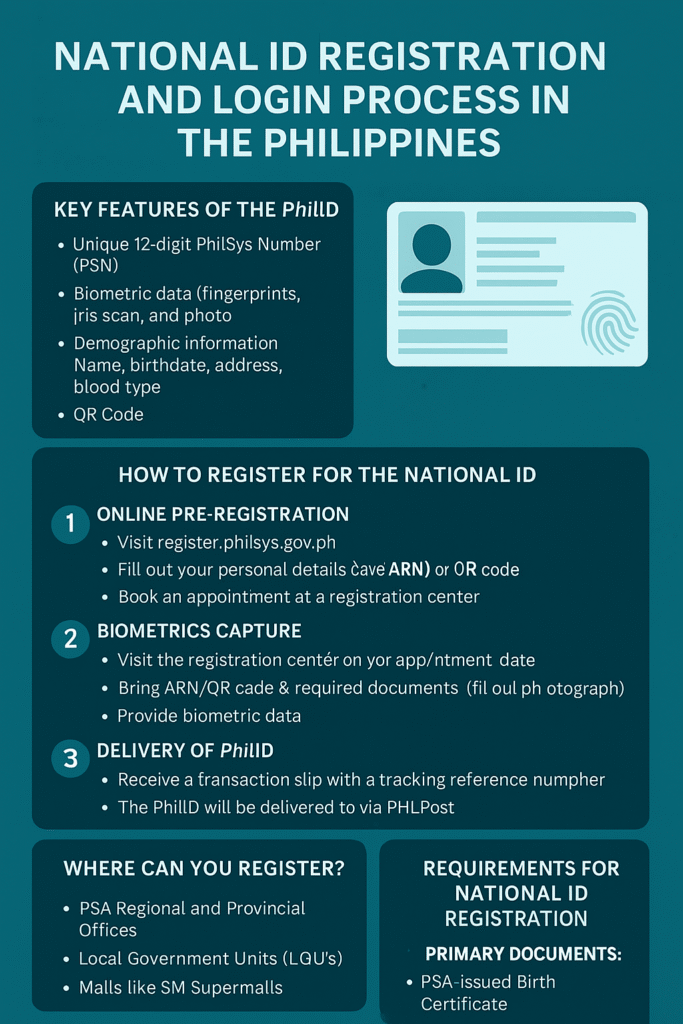


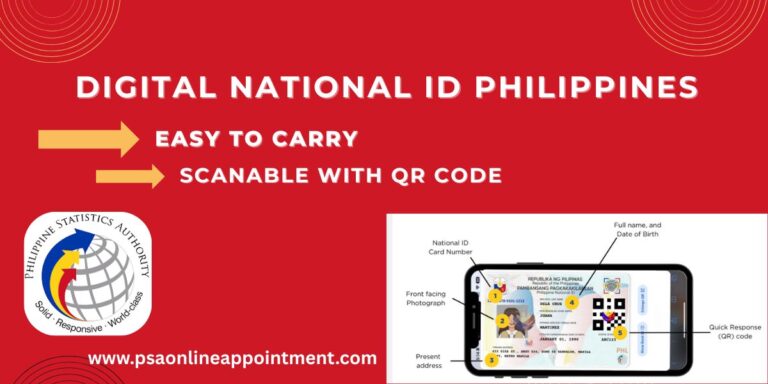




im going to get a Philippine National ID
How to get it