Secure and Smooth Way to Pay for PSA Certificates Using GCash
In today’s fast-paced digital world, convenience matters more than ever ,especially when handling important government documents like PSA certificates. Whether you need a birth certificate, marriage certificate, death certificate, or Certificate of No Marriage (CENOMAR), the process has been made much simpler thanks to GCash.
GCash, one of the most popular e-wallets in the Philippines, now allows users to pay for their PSA certificate requests online. With this secure and hassle-free payment option available at PSAHelpline.ph, you no longer need to visit physical payment centres or wait in long queues.
This guide will walk you through how to pay for your PSA orders using GCash, and why it’s one of the best choices for safe and quick digital transactions.
Key GCash Features & Benefits for Paying PSA Certificates Online
GCash is known for making payments easier, and it’s especially helpful when ordering PSA certificates. Here’s why millions of Filipinos are turning to GCash for their government transactions:
1. Open to All Mobile Users in the Philippines
You don’t need to be a Globe subscriber to use GCash anymore. Any mobile number, Smart, TNT, DITO, Globe—can now register and create a GCash account. This feature has opened access for users all over the Philippines.
2. Multiple Cash-In Methods
Topping up your GCash wallet is simple. You can add funds using:
- Online bank transfers via mobile apps
- Over-the-counter outlets like 7-Eleven, Cebuana Lhuillier, Alfamart, and more
- Authorized GCash partner stores
This flexibility ensures that no matter where you are in the Philippines, you can easily fund your wallet.
3. No Extra Charges for PSA Payments
One of the best things about paying with GCash is that there are no extra charges. If your PSA birth certificate costs ₱365, you only pay ₱365 ,no hidden service fees or deductions.
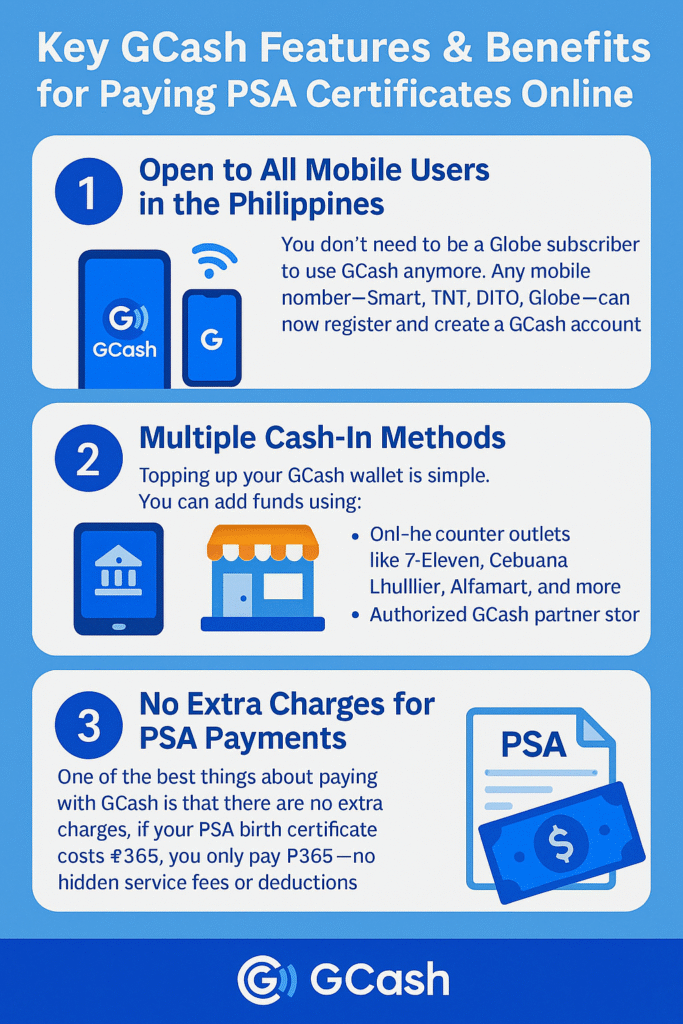
How to Pay for PSA Orders on PSAHelpline Using GCash (Step-by-Step Guide)
Paying online for PSA certificates with GCash is not only secure, but it also saves you time and effort. Follow these easy steps:
Step 1: Choose GCash as Your Payment Option
Start by visiting the PSAHelpline website and selecting the document you want to order. When you reach the payment section, click the GCash icon. If you haven’t registered with GCash yet, the site will guide you to create an account first.
Step 2: Go to GCash Payment Page
Once GCash is selected, click the “Pay using GCash” button. You will be redirected to a secure GCash payment page where you can start your transaction safely.
Step 3: Verify the Payment Information
Before proceeding, double-check that:
- The merchant name says PSAHelpline
- The amount matches the actual certificate cost
Then enter your GCash-registered mobile number and click “Next.” You will receive a One-Time Password (OTP) via SMS for verification.
Step 4: Finalize Your Payment
Type in the OTP to confirm your identity and review the payment details. After submitting, the amount will be deducted from your GCash wallet. You will then receive:
- SMS confirmation
- Email receipt
- GCash e-receipt
This serves as your proof of successful payment.
Can I Pay Later via the GCash App?
Absolutely! If you haven’t added funds yet, you can still make the payment later through the GCash mobile app. Just follow these steps:
- Open the GCash app and select the “Pay Bills” or “Government” category.
- Choose the PSA Helpline option.
- Fill out the required information:
- 10-digit reference number
- Mobile number
- Exact amount
- Email address
- 10-digit reference number
- Click “Next” and confirm your payment on the next page.
Once completed, you’ll get a real-time confirmation message. This means your PSA order will now proceed to processing.
Track Your PSA Order After GCash Payment
Once your payment is confirmed, PSAHelpline will begin processing your request within 24 hours. You can monitor your certificate’s status anytime:
- Go to the PSAHelpline website
- Click on ‘Check Status’
- Enter your order reference number
Delivery typically takes 3 to 7 working days, depending on your location. Metro Manila orders are usually delivered faster.
If you are specifically looking to secure your CENOMAR online, you can also use GCash to pay during your PSA online Appointment For Certificate of No Marriage (CENOMAR). It’s a reliable option that avoids delays and provides instant confirmation for your records.
Conclusion
Paying for PSA certificates has never been easier or more secure. Thanks to GCash, you can avoid queues, skip physical visits, and enjoy smooth, cashless transactions from your mobile phone. Whether you’re requesting a birth certificate, marriage certificate, death record, or setting a PSA online Appointment For Certificate of No Marriage (CENOMAR), GCash offers a trusted and contact-free method of payment.
Take full control of your time and transaction to order your PSA documents online, pay through GCash, and have them delivered to your doorstep. It’s that simple.




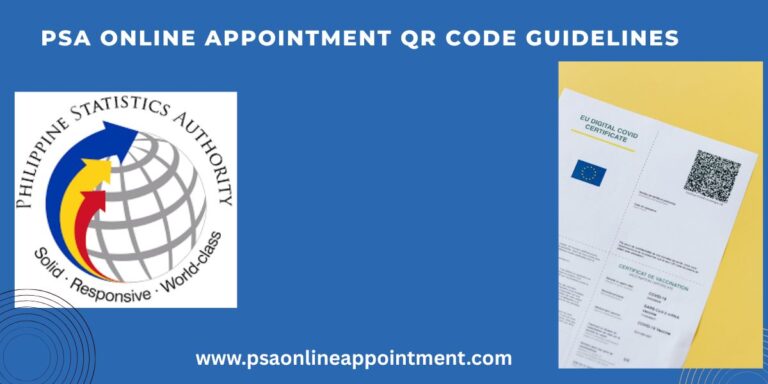



2 Comments